Brother PT-H500LI Handheld Label Barcode Printer
- Standalone or PC-Connected Operation
- Print Resolution: 180 dpi
- Max Tape Size: 0.94" x 26.2'
- Max Print Speed of 1.2" per Second
- Prints up to 7 Lines & 50 Label Memory
- Backlit LCD Display & QWERTY Keyboard
- P-touch Editor Software
| The Brother PT-H500LI Handheld Label Printer is a handheld label maker that can run on either battery (included rechargeable Li-ion or optional AA) or AC power and can connect to a computer for increased functionality. The PT-H500LI has a printer resolution of 180 dpi, providing a good resolution for text printing. It works with the TZe tape family and can hold a max tape size of 0.94" x 26.2'. |  |
 |
This allows the PT-H500LI to print at speeds of up to 1.2" per second with AC power or 0.8" per second with the rechargeable Li-ion battery. Additionally, you check what you print with the 16-character by 3-line backlit LCD display and utilize the built-in QWERTY keyboard |
| The printer features thermal printing technology so that you do not have to worry about ink levels while printing. There is even an automatic cutter for producing labels with the precise length needed for the job. |  |
 |
For additional features and capabilities, this printer can be plugged into a computer with a USB cable. You can then use the included P-touch Editor software for Mac or Windows to design more elaborate and exact labels. The PT-H500LI includes the AC adapter, battery, USB cable, CD-ROM, and a Black on White Standard Laminated TZe Starter Tape that measures 0.94" x 13.1'. |
|
As with other Brother label printers, creating and printing labels with the PT-H500LI is easy, whether using it as a self-contained labeler or printing from your PC.Brother's PC-based software can be overwhelming, because it offers so many features. But if you have the self restraint to ignore what you don't need, it's easy to get started with. |
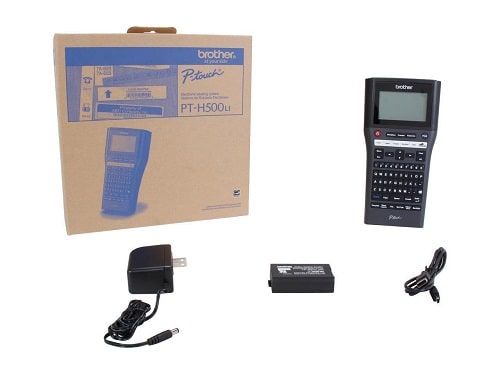 |
More Information
| SKU | PT-H500LI |
|---|---|
| Weight | 1.000000 |
| Brand | Brother |
| Delivery Option | 3-5 Working Days |
Reviews
Search FAQs
Questions & Answers
| The Brother PT-H500LI Handheld Label Printer is a handheld label maker that can run on either battery (included rechargeable Li-ion or optional AA) or AC power and can connect to a computer for increased functionality. The PT-H500LI has a printer resolution of 180 dpi, providing a good resolution for text printing. It works with the TZe tape family and can hold a max tape size of 0.94" x 26.2'. |  |
 |
This allows the PT-H500LI to print at speeds of up to 1.2" per second with AC power or 0.8" per second with the rechargeable Li-ion battery. Additionally, you check what you print with the 16-character by 3-line backlit LCD display and utilize the built-in QWERTY keyboard |
| The printer features thermal printing technology so that you do not have to worry about ink levels while printing. There is even an automatic cutter for producing labels with the precise length needed for the job. |  |
 |
For additional features and capabilities, this printer can be plugged into a computer with a USB cable. You can then use the included P-touch Editor software for Mac or Windows to design more elaborate and exact labels. The PT-H500LI includes the AC adapter, battery, USB cable, CD-ROM, and a Black on White Standard Laminated TZe Starter Tape that measures 0.94" x 13.1'. |
|
As with other Brother label printers, creating and printing labels with the PT-H500LI is easy, whether using it as a self-contained labeler or printing from your PC.Brother's PC-based software can be overwhelming, because it offers so many features. But if you have the self restraint to ignore what you don't need, it's easy to get started with. |
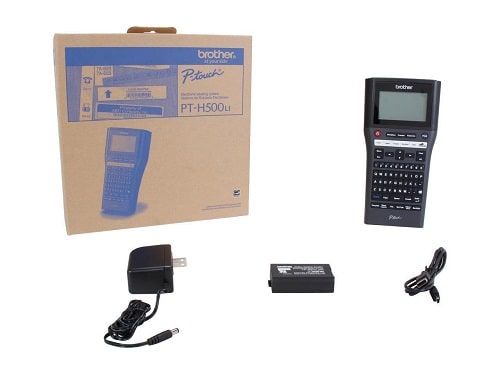 |
| SKU | PT-H500LI |
|---|---|
| Weight | 1.000000 |
| Brand | Brother |
| Delivery Option | 3-5 Working Days |








